Blog2Social removes all social sharing pain
| filed under: Blog2Social, Social Media, Blog Marketing, Social Sharing, Blogging, Content MarketingShare your blog posts customized for each network, automated and scheduled at the right time on social media profiles, pages and groups.
You know all the hell I go through every time I publish a blog post? The hell I will go through after I hit submit on this post? The process I go into in great depth on If you post it will they come (to read your blog)? Well, I have it all automated now, at least over on my RNNR.us blog (and this is a very low-traffic vanity blog that's brand new, is not monetized, and I am no fitness star, so when you look at the traffic spikes, keep everything in perspective).
First impression? Well, the proof is in the pudding. After installing Blog2Social onto RNNR.us, I started resharing every single evergreen post I have ever posted through the plugin. Not just all at once but I also have at least ten queued up for the rest of August. As you'll see below, reactivating old, previously-shared, content through my networks immediately resulted in traffic--both volume and also unique visitors:
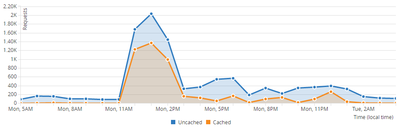
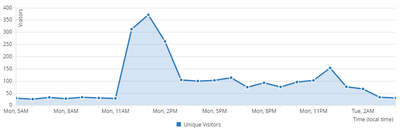
If I never did that, I would have been leaving all of that traffic and all those visitors on the table. And this is the day after I installed the plugin app, not down the road via SEO but the day after via social. Amazing!
Stefan Müller of Adenion GmbH reached out to me about his new Wordpress plugin called Blog2Social and it seems to mostly solve four of my most pressing problems: Blog2Social automates the social sharing I do immediately after posting, Blog2Social also makes it easy to repurpose and reshare old blog posts that are still relevant and unworthy of becoming archived, Blog2Social allows me to schedule as many shares and reshares as far into the future as I like so I can keep a constant drip of content markeing-driven social shares going every day, and Blog2Social shares to a much wider selection of social platforms than do HootSuite, Sprout Social, and Buffer.
I am running a generous four-full-week, full-featured, trial of their Premium product. I have 23-days left to noodle around, plenty of room to explore and get a full-featured experience.
All I needed to do to make it all work is go to the Add New section of my Plugins section then type blog2social into the Search Plugins text box in the upper right. Or, you can download it directly from the Blog2Social Wordpress.org page and then install it using your Upload Plugin button on your Add Plugins page (if this is all Greek to you, you're not geeky enough to do any of this, task it to someone else or you'll become frustrated with the entire install process).
OK, so if you're a geek or tech savvy at all, once you're done, the process should be simple for you. Aside from bumping into a couple German-language or mistranslated dialogue boxes during the process of linking up Blog2Social to your social and sharing platforms, it all went smoothly -- except I am still having a problem with Google+ and Medium.com, both of which I am currently OK with until I have some time to do a deeper debug.
And if "p.a." means per-annum, then the prices are cheap for the plugin: most of us will only need the Smart Premium product, $49/year, offering everything, like Buffer, but with fewer users and profiles. Then there's the Pro and Business versions of the Premium product, $99/year & $199/year. They do offer a free version but it sucks. You lose access to too many social platforms to make the free version worth it for me as I'd lose Google+, Facebook Pages, to LinkedIn -- anything that's business-related.
That said, if you're just a singleton blogger and only want to share to all your profiles or have only one account-per-platform, the free version might be perfect for you. And, if you grow, you can always upgrade. What's more, as I have said before, I encourage you to take advantage of their full-featured month-long trial -- it'll just sit there waiting until you post your first post. It won't time out on you while you're trying to find the time, after reading this article, to install and hook up all your accounts.
What I like the most about this app is that the processing part of the app happens over on the Blog2Social servers. It doesn't bog down my own site and you don't need to rely on Crontab to schedule your posts.
You'll see all the posts I queued up yesterday that will be drip-dropped across social over the next couple of weeks.
Also, two more things: you need to post the article first, before you share. And Blog2Social reminds you about that on the writer's dashboard, if you have admin access to the tool.
Also, there's a useful step between when you click share and Blog2Social shares and this is good. It's an intermediate page that allows me to edit every post to every platform.
It allows me to customize all my tweets, add or remove @mentions and #hashtags, and sort out what I'm going to say and how I'm going to say it on Facebook and Google+, be it to my profiles or your Pages.
It's really beautifully thought through and integrated.
My next step is to convince Mike Moran and Eileen Cosenza that they should give Blog2Social a try on the Biznology blog and then pony up the $49-$199/year to free up some serious time for all of us, especially Madeline Moran's.
Let me know what you think, especially after you've had a chance to try out Blog2Social.
I really wish that Blog2Social were already installed on Biznology right now because after I hit Publish I have at least another 1/2 hour of promotional work to do before I can move onto my next task for the day.
Via Biznology

